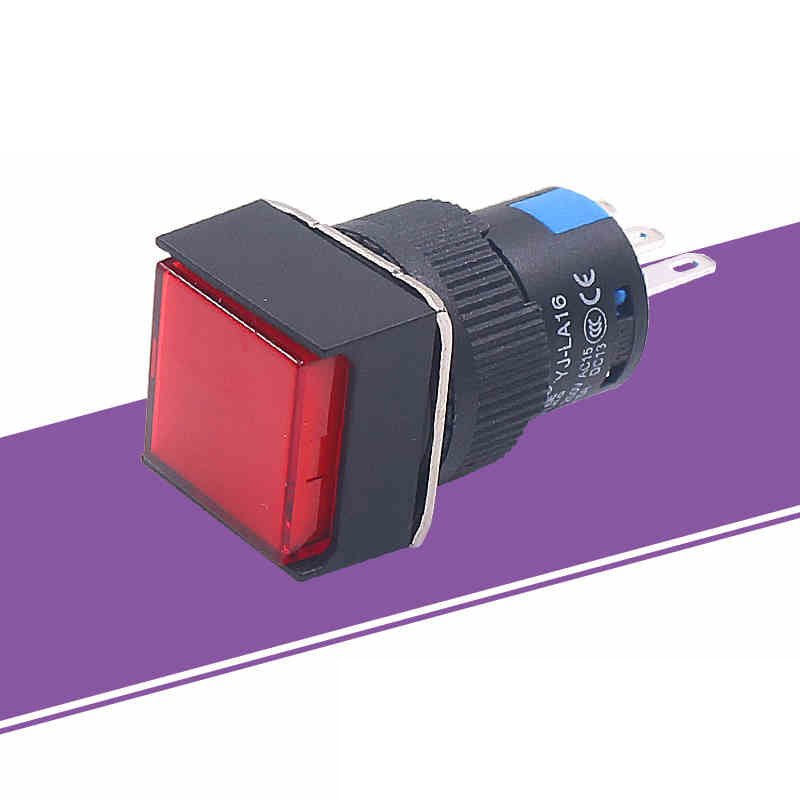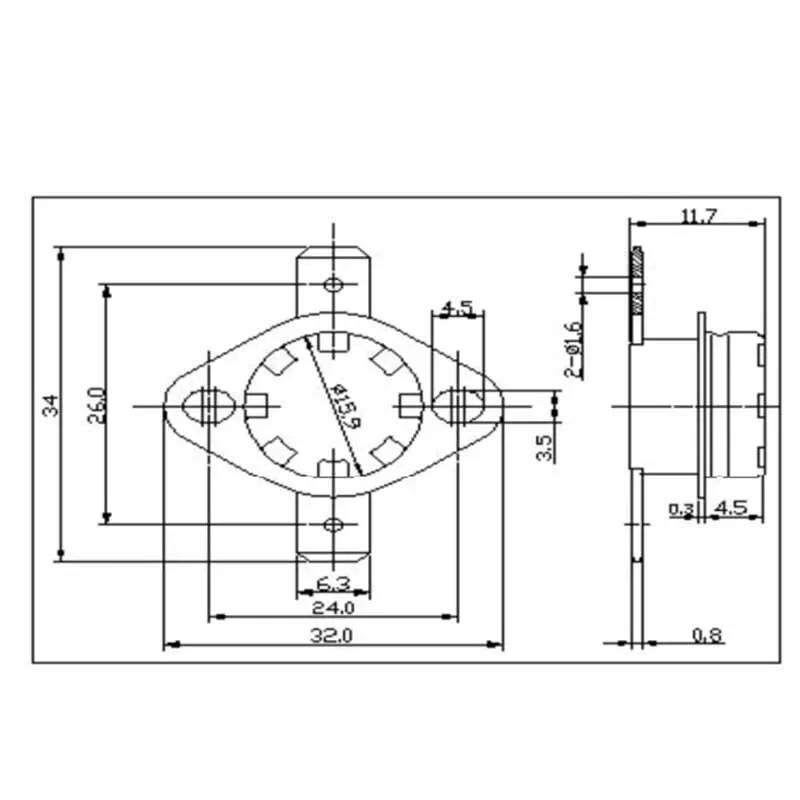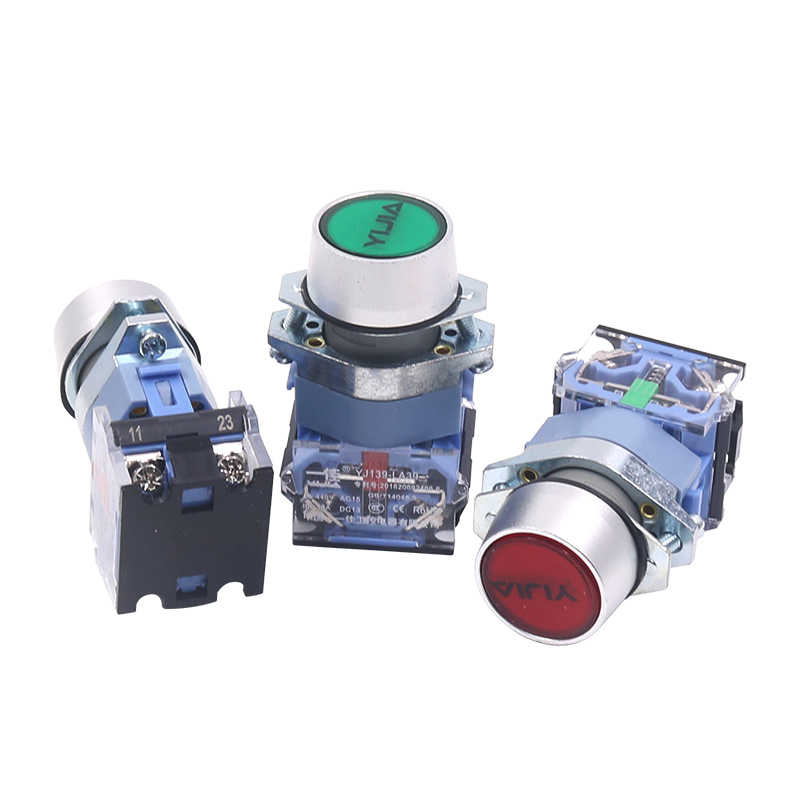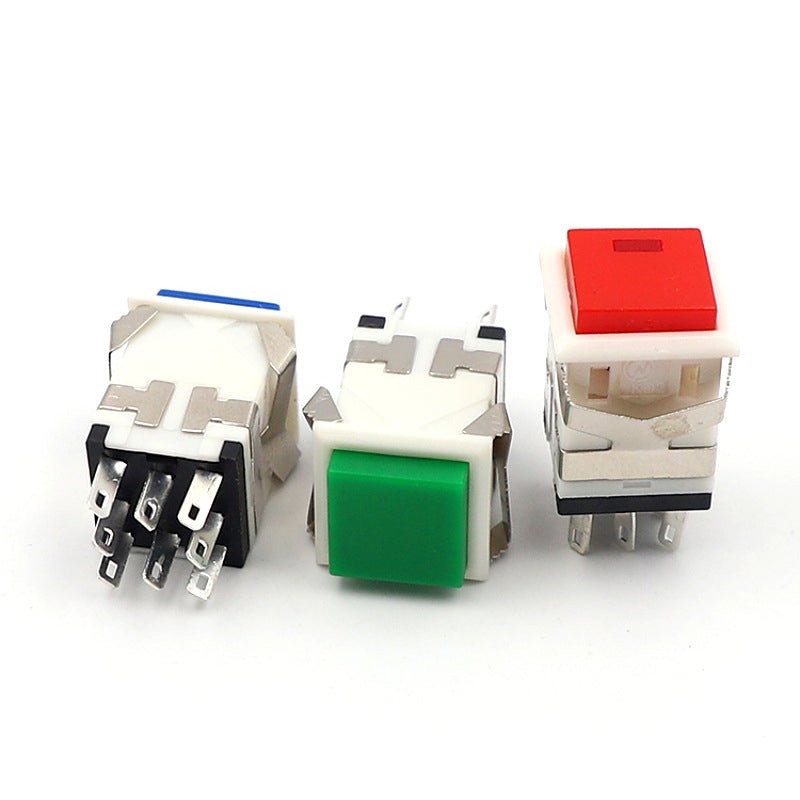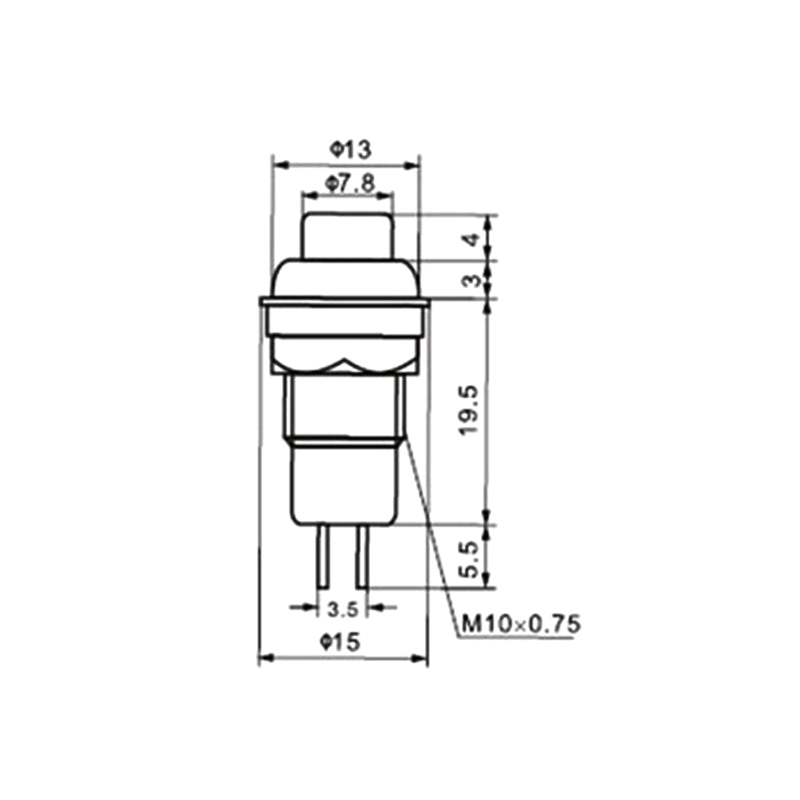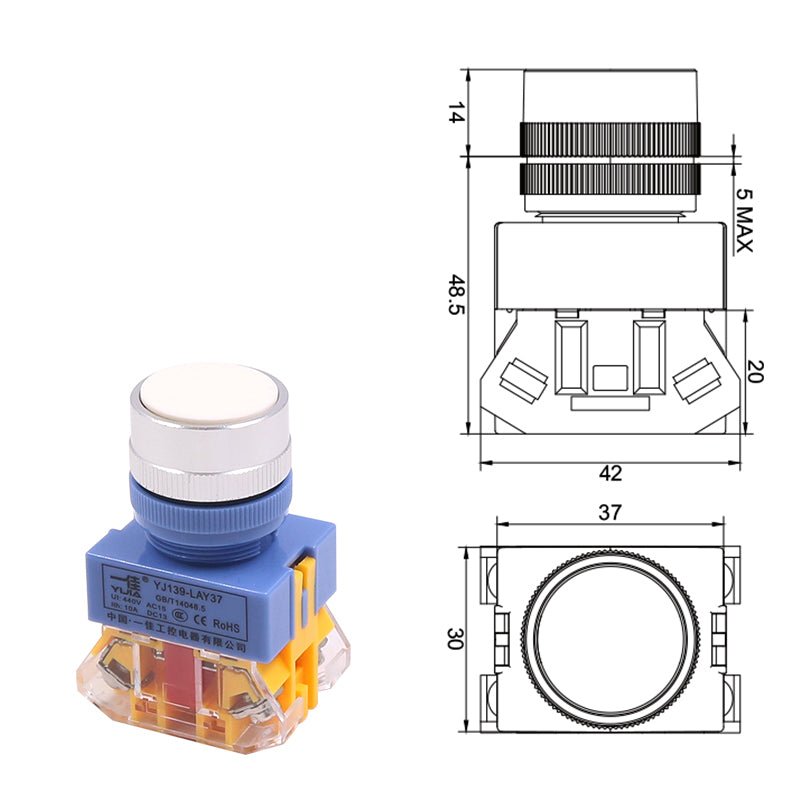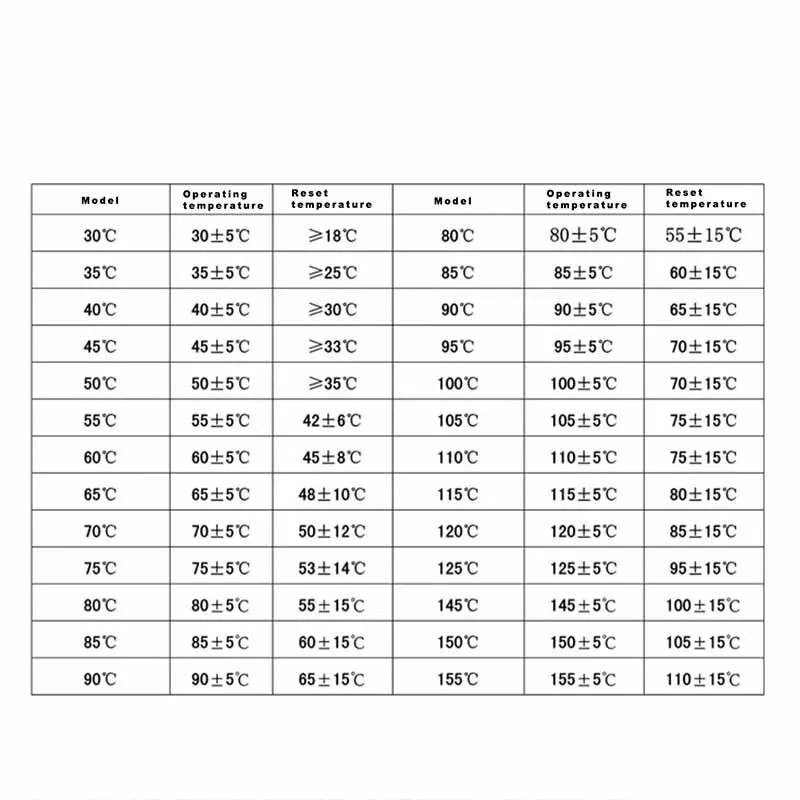In today's DIY-focused world, having the right power switch can make all the difference in your home projects. At HomeDIYer, we understand that a reliable power switch is essential for controlling electricity in various applications, from simple household appliances to complex electronic setups. Our collection features switches that are durable, user-friendly, and built to meet the demands of modern living. Whether you're working on a PA power switch setup for audio equipment, a remote power switch for convenience, or a PC power switch for your computer, we have you covered.
Power switches are fundamental components in any electrical system, allowing you to safely turn devices on and off. They come in various types, including manual switches like the classic on/off power switch, automated options such as an automatic power switch, and specialized versions like a smart power switch that integrates with home automation systems. For instance, a PA power switch is commonly used in professional audio setups to manage power distribution, while a remote power switch lets you control devices from a distance—perfect for hard-to-reach areas. If you're into computing, a PC power switch or motherboard power switch is crucial for building or repairing computers. Similarly, a USB power switch offers portable control for low-voltage devices, and a wall power switch is ideal for residential wiring.
When selecting a power switch, consider factors like voltage requirements, installation ease, and compatibility. For example, a 12V power switch is suitable for automotive or marine use, such as a boat power switch, while a standard power switch for AC units ensures your air conditioner runs smoothly. At HomeDIYer, we prioritize safety and efficiency. Our switches undergo rigorous testing to prevent issues like a power switch not working or overheating. Plus, many of our products feature innovative designs, such as a power switch with a timer or a remote control power switch, giving you more control over your energy usage.
Installation is straightforward with our power switches. Most DIYers can handle it with basic tools. For a wall power switch, start by turning off the main power supply, then connect the wires according to color coding—typically black for hot, white for neutral, and green for ground. If you're dealing with a PC power switch, refer to your motherboard power switch pins for correct alignment. Always follow local electrical codes and consider consulting a professional if you're unsure. Our products come with clear instructions, and we offer resources like videos and guides on topics such as "how to turn on a computer without a power switch" for emergencies.
One of the key benefits of using HomeDIYer power switches is their versatility. They can be used in various settings: a power switch for furnaces helps manage heating systems, a power switch for air conditioners improves climate control, and a battery power switch is great for backup power setups. In residential projects, a PA power switch electric model ensures efficient energy distribution, while a smart power switch connects to Wi-Fi for app-based control. This adaptability makes our switches ideal for everything from home renovations to outdoor adventures.
Moreover, energy efficiency is a growing concern, and our power switches contribute to reducing waste. For example, an inline power switch can cut power to devices in standby mode, lowering your electricity bill. Similarly, a power switch strip allows you to manage multiple gadgets at once. At HomeDIYer, we're committed to sustainability, which is why our products are designed to last longer and perform better than many alternatives.
In addition to functionality, safety is paramount. Our power switches include features like overload protection and child-safe designs. For instance, a remote power switch for a PC lets you reboot systems without physical contact, reducing risk. We also address common issues like a power switch symbol misunderstanding—many switches use universal icons (e.g., a circle for on/off) to prevent errors. If you ever face a problem like a power switch stuck, our customer support can guide you through troubleshooting.
As a DIYer, you'll appreciate the cost-effectiveness of our switches. Compared to hiring an electrician, installing a power switch yourself saves money and builds skills. We offer competitive pricing on items like a power switch cable or a power switch board replacement, ensuring you get value without compromising quality. Plus, with options like a usb c power switch for modern devices, we stay ahead of trends to meet your evolving needs.
To sum up, HomeDIYer's switch collection is your go-to resource for all things power-related. We empower you to take control of your home's electrical systems with confidence. From basic repairs to advanced automation, our products support your DIY journey every step of the way. Keep reading for FAQs and more tips!
FAQ
Q: What is a power switch, and how does it work?
A: A power switch is a device that controls the flow of electricity to a circuit or appliance. It works by opening or closing an electrical circuit—when turned on, it allows current to flow, powering the device; when off, it stops the flow for safety. Common types include a manual power switch, remote power switch, and smart power switch that can be controlled via apps.
Q: How do I choose the right power switch for my project?
A: Consider the voltage (e.g., 12V power switch for cars, standard 120V for homes), the type of control (e.g., remote power switch for convenience, auto power switch for automation), and the application (e.g., PC power switch for computers, power switch for furnaces for heating). Always check compatibility and read product specifications on our site to ensure a perfect fit.
Q: Can I install a power switch myself, or do I need an electrician?
A: Many power switches, such as a wall power switch or USB power switch, are designed for DIY installation with basic tools. However, for complex systems like a PA power switch,h residential set-up, or a main power switch, it's best to consult a professional if you're unfamiliar with electrical work. Always turn off the power before installation and follow safety guidelines.
Q: What should I do if my power switch is not working?
A: First, check for loose connections or tripped circuit breakers. If it's a specific issue, like a power switch on the PC not working, ensure the motherboard power switch pins are properly connected. For persistent problems, contact HomeDIYer support—we offer troubleshooting advice and warranty services to get you back on track.
Q: Are HomeDIYer power switches energy-efficient?
A: Yes! Our switches, like the smart power switch and power switch timer, help reduce energy waste by allowing precise control over device operation. For example, an inline power switch can cut phantom power loss, saving you money on utility bills over time.
Q: What types of power switches do you offer for home use?
A: We have a wide range, including remote control power switches for easy access, wall outlet power switches for plug-in devices, and automatic transfer switches for backup power. Popular choices include the power switch for AC units, the power switch for air conditioners, and battery power switches for portable setups.
Q: How can I use a power switch for computer builds?
A: For PCs, a PC power switch or motherboard power switch is essential. Connect it to the motherboard power switch pins following your computer's manual. We also offer an external power switch for PC options for added flexibility, making it simple to power on/off your system without opening the case.
Q: Do you have power switches for outdoor or marine use?
A: Absolutely! Our collection includes durable options like a boat power switch and a 12 12-volt power switch designed to withstand harsh conditions. These are ideal for RVs, boats, and outdoor projects, providing reliable performance where it matters most.
Q: What makes HomeDIYer power switches stand out?
A: Our switches are built with quality materials, tested for safety, and optimized for DIY ease. We focus on affordability without sacrificing reliability, and our customer-centric approach means you get support whenever needed. Plus, we continuously update our inventory with innovations like USB power switch and wifi power switch to keep you ahead.